|
Adding Credit Note Lines Based on Invoice Lines |
Previous Top Next |
Overview
Note: You must be in "Edit" mode (see Editing a Credit Note) in order to add lines to the Credit Note.
When an Credit Note is based on an Invoice the Invoice lines are displayed below the Credit Note lines. (If not displayed, you can click ![]()
![]() and the lines will be displayed.)
and the lines will be displayed.)
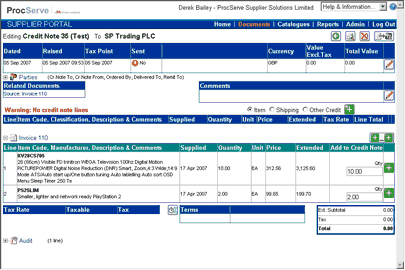
![]() Click
Click ![]() to add all invoice lines to the credit note.
to add all invoice lines to the credit note.
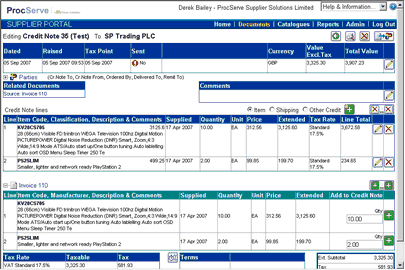
If only selected lines are to be credited (e.g. a part credit note), for each line:
![]() Enter a quantity (for commodity based order lines) or a value (for service based order lines) and then use the
Enter a quantity (for commodity based order lines) or a value (for service based order lines) and then use the ![]() button to add the line to the credit note.
button to add the line to the credit note.
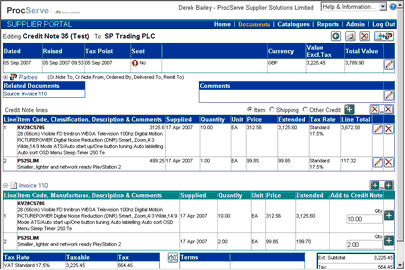
The Add to Credit Note value in the invoice line details will automatically be re-calculated once the line has been added.
![]() To remove a single line from the credit note click on the relevant
To remove a single line from the credit note click on the relevant ![]() button.
button.
![]() To remove all lines from a credit note, click the
To remove all lines from a credit note, click the ![]() button.
button.