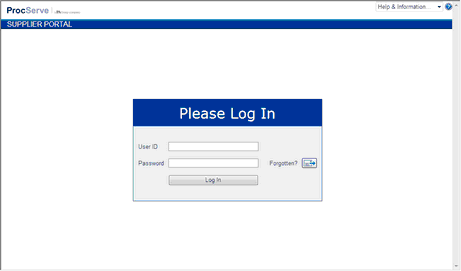
|
Accessing the Supplier Portal |
Top Next |
Overview
For many users the Supplier Portal will be accessed by browsing to the following internet address: http://www.supplierportal.co.uk.
Note: For some marketplaces a different process is used to access the Supplier Portal. You will be notified if this applies to you.
Your browser will display a page like this:
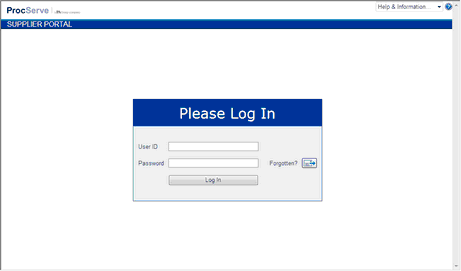
Entering Login Details
Type your registered User ID and password in the relevant fields in the log in panel and click the Log In button.

Note that validation of the Password is case sensitive i.e. upper and lower case characters are considered to be different e.g. if your password is Secret999 then neither SECRET999 nor secret999 will pass validation.
Password characters are always displayed as "![]() " for security purposes.
" for security purposes.
If you make 3 invalid attempts to log in, in succession, then you will see the error message You have been locked out ... and you will need to contact your organisation's system administrator or the support team to 'unlock' you.
If you have forgotten your password, the system can e-mail it to you.
![]() Click
Click ![]() to be sent the Password you have forgotten.
to be sent the Password you have forgotten.