|
Invoice List For A Date Range |
Previous Top Next |
Overview
![]() Click
Click ![]() to view all standard reports.
to view all standard reports.
![]() Click
Click ![]() to select the Invoice List For A Date Range report.
to select the Invoice List For A Date Range report.
![]() Use the
Use the ![]() buttons to define the From and To dates.
buttons to define the From and To dates.

To print the report immediately:
![]() Click
Click ![]() and the report will be rendered in a new window
and the report will be rendered in a new window
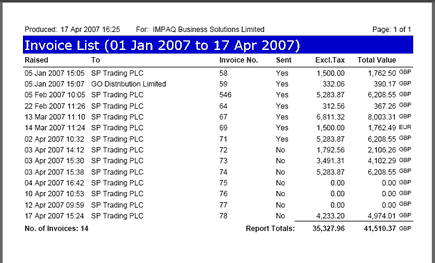
To print the document to your printer:
![]() Click
Click ![]() and follow the on screen prompts
and follow the on screen prompts
You can close the print preview window by:
![]() Clicking
Clicking ![]()