|
Sending an Order Response |
Previous Top Next |
To send or re-send an Order Response to the associated buying organisation:
![]() Click
Click ![]()
If this is the first time the document has been sent (the status will be ![]() ) you will be greeted with the following page:
) you will be greeted with the following page:
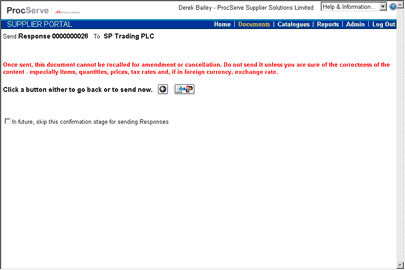
To confirm the sending of the document:
![]() Click
Click ![]() or
or
![]() to abort click
to abort click ![]() and go back to the previous page
and go back to the previous page
Note: If you check the "In future, skip this confirmation stage for sending Responses" box, you will no longer be presented with this page in which you confirm your request to send an Order Response.
Re-sending a document
It is possible to send a sent Order Response again. You should do this only when the buying organisation requests it.
If you have previously sent an Order Response the confirmation page will appear as below:
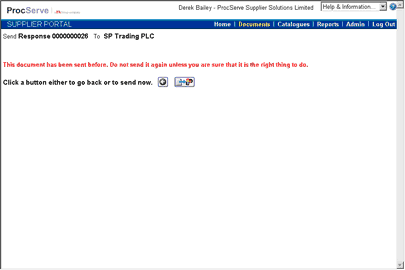
To confirm the re-sending of the document:
![]() Click
Click ![]() or
or
![]() to abort click
to abort click ![]() and go back to the previous page
and go back to the previous page