|
Exporting a Catalogue |
Previous Top Next |
Overview
The export function is useful for providing or maintaining an Excel based copy of the catalogue. It can also be used to provide easy manipulation of the catalogue e.g. if all items within a catalogue need to have a price increase of 0.5% it is possible to create an export of the catalogue, manipulate the data in a software package such as Excel, delete the existing catalogue items and then re-import (see Importing a New Catalogue) the manipulated data.
![]() Click the
Click the ![]() option to start the export process.
option to start the export process.
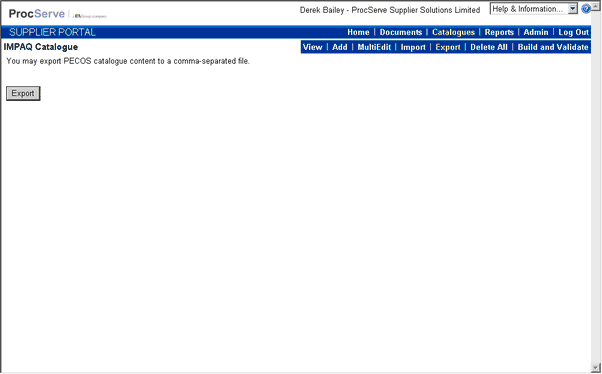
![]() Click
Click ![]()
The text Output File will appear to the right of the Export button
![]()
![]() Right hand click on the Output File link and select the option 'Save Target As...'
Right hand click on the Output File link and select the option 'Save Target As...'
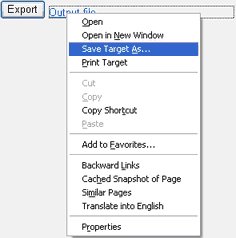
![]() Select a location and change the file name of the export and click Save.
Select a location and change the file name of the export and click Save.
