|
Creating an Unlinked Credit Note |
Previous Top Next |
Overview
An Unlinked Credit Note is a new Credit Note that is not being created as a response to a created Invoice. It should be noted that not all buying organisations will accept unlinked documents - if the buying organisation you are creating the Unlinked Credit Note for does not support unlinked documents the following features will not be available.
![]() Click the
Click the ![]() option in the main menu. The Documents page will display (e.g. as shown below):
option in the main menu. The Documents page will display (e.g. as shown below):
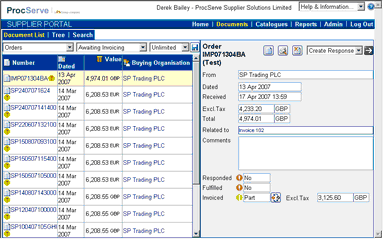
![]() Click
Click ![]() from the Documents options and the tree panel will be displayed. Click on the name of the Buying Organisation you wish to create an Unlinked Invoice for. The Buying Organisation will now be highlighted in yellow and summary information will be displayed in the right hand screen.
from the Documents options and the tree panel will be displayed. Click on the name of the Buying Organisation you wish to create an Unlinked Invoice for. The Buying Organisation will now be highlighted in yellow and summary information will be displayed in the right hand screen.
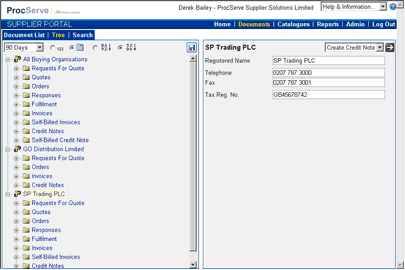
![]() Select
Select ![]() in the dropdown list and Click
in the dropdown list and Click ![]() . The Credit Note creation page will now be displayed and the Credit Note can be created as per the section Creating a New Credit Note.
. The Credit Note creation page will now be displayed and the Credit Note can be created as per the section Creating a New Credit Note.