|
Editing Header Details |
Previous Top Next |
Note: You must be in "Edit" mode (see Editing a Fulfillment Notification) for the ![]() button to be available.
button to be available.
![]() Click
Click ![]() in the header section (see highlighted icon):
in the header section (see highlighted icon):
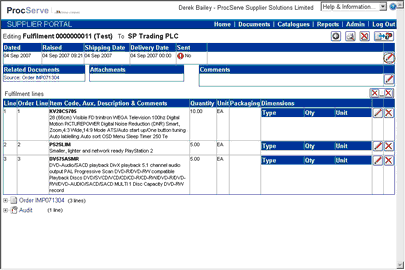
The page will be re-displayed as shown below:
![]()
You can then:
![]() Click
Click ![]() to select a new Fulfillment Notification date
to select a new Fulfillment Notification date
![]() Click
Click ![]() to select a new Fulfillment Notification Shipping Date
to select a new Fulfillment Notification Shipping Date
![]() Click
Click ![]() to select a new Fulfillment Notification Delivery Date
to select a new Fulfillment Notification Delivery Date
Once you have made your required changes you can:
![]() Click
Click ![]() to save your changes or
to save your changes or
![]() Click
Click ![]() to undo (not save) your changes
to undo (not save) your changes