|
Editing a Fulfillment Notification |
Previous Top Next |
Overview
Most details of an existing Fulfillment Notification can be altered and lines added or deleted. However, editing is not possible if the Fulfillment Notification has already been sent to the buying organisation.
To edit the Fulfillment Notification find it, for example, by using the Documents page and when displayed in the Fulfillment Notification or Fulfillment Notification View page
![]() Click
Click ![]()
The Fulfillment Notification View/Edit page will be displayed. It will look similar to this:
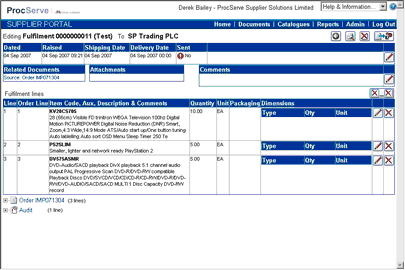
From this page you can:
![]() Click
Click ![]() to return to the previous screen
to return to the previous screen
![]() Click
Click ![]() to print the Fulfillment Notification
to print the Fulfillment Notification
Further actions may be available, depending on the current status and content of the Fulfillment Notification:
![]() Click
Click ![]() to delete the Fulfillment Notification
to delete the Fulfillment Notification
![]() Click
Click ![]() to send the Fulfillment Notification to the buying organisation Note: Until the Fulfillment Notification has all essential information (e.g. Fulfillment Notification Number and at least one line) the button is displayed as
to send the Fulfillment Notification to the buying organisation Note: Until the Fulfillment Notification has all essential information (e.g. Fulfillment Notification Number and at least one line) the button is displayed as ![]() and does not operate.
and does not operate.
![]() Click
Click ![]() to change details (see Editing Header Details, Editing Comments, Editing Line details).
to change details (see Editing Header Details, Editing Comments, Editing Line details).
![]() Click
Click ![]() to remove all lines from the Fulfillment Notification
to remove all lines from the Fulfillment Notification
![]() Click
Click ![]() within the Fulfillment Lines to remove a single line
within the Fulfillment Lines to remove a single line
Details displayed include the following:
![]() Dated - The date of the Fulfillment Notification as stated by the supplier organisation.
Dated - The date of the Fulfillment Notification as stated by the supplier organisation.
![]() Raised - The date & time that the Fulfillment Notification was raised by the system.
Raised - The date & time that the Fulfillment Notification was raised by the system.
![]() Shipping Date - the date that the products / services contained within the Fulfillment Notification were shipped
Shipping Date - the date that the products / services contained within the Fulfillment Notification were shipped
![]() Delivery Date - the date that the products / services contained within the Fulfillment Notification were delivered
Delivery Date - the date that the products / services contained within the Fulfillment Notification were delivered
![]() Sent - Whether or not you have sent the document to the buying organisation.
Sent - Whether or not you have sent the document to the buying organisation.
Further details displayed include:
![]() Related Documents - Other documents that are associated with this Fulfillment Notification. Clicking
Related Documents - Other documents that are associated with this Fulfillment Notification. Clicking
on a document will cause the display to switch to that document
![]() Attachments - any attachments added to this document.
Attachments - any attachments added to this document.
![]() Comments - Further comments added by you regarding this Fulfillment Notification.
Comments - Further comments added by you regarding this Fulfillment Notification.
Line details displayed include:
![]() Line - A number indicating the sequence of the lines
Line - A number indicating the sequence of the lines
![]() Order Line - The line number from the original Order for this item
Order Line - The line number from the original Order for this item
![]() Item Code, Item Aux, Description & Comments - The code used for the goods or services, any auxiliary information,
Item Code, Item Aux, Description & Comments - The code used for the goods or services, any auxiliary information,
its description and any comments about this line of the Fulfillment Notification
![]() Quantity - The number of units of the item being included within this Fulfillment Notification
Quantity - The number of units of the item being included within this Fulfillment Notification
![]() Unit - The unit of measure of the item
Unit - The unit of measure of the item
![]() Packaging - Packaging information about this line of the Fulfillment Notification
Packaging - Packaging information about this line of the Fulfillment Notification
![]() Dimensions - The dimension information about the lines of this Fulfillment Notification e.g. volume, weight etc.
Dimensions - The dimension information about the lines of this Fulfillment Notification e.g. volume, weight etc.
![]()
The Audit contains details of status changes and, if sent, details about the transmission. To view the Audit details:
![]() Click
Click ![]() next to
next to ![]() and the full details will be displayed:
and the full details will be displayed:
![]()