|
Editing Payment Details / Terms |
Previous Top Next |
Note: You must be in "Edit" mode (see Editing an Existing Invoice) for the ![]() buttons to be available.
buttons to be available.
To edit the Invoice Payment Due date:
![]() Click
Click ![]() within the Terms box (as shown below)
within the Terms box (as shown below)
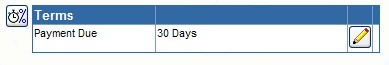
![]() Enter the number of days in the input box.
Enter the number of days in the input box.
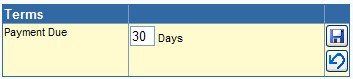
Once you have made your required changes you can:
![]() Click
Click ![]() to save your changes or
to save your changes or
![]() Click
Click ![]() to undo (not save) your changes
to undo (not save) your changes
To edit the Invoice Settlement Discount:
![]() Click
Click ![]() (the current Settlement Discount details will be displayed as shown below)
(the current Settlement Discount details will be displayed as shown below)
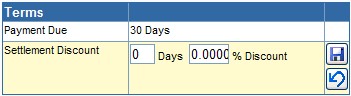
![]() Enter the number of days for the early settlement discount in the input box
Enter the number of days for the early settlement discount in the input box
![]() Enter the % of discount offered
Enter the % of discount offered
Once you have made your required changes you can:
![]() Click
Click ![]() to save your changes or
to save your changes or
![]() Click
Click ![]() to undo (not save) your changes
to undo (not save) your changes