
|
First Time Access |
Previous Top Next |
Overview
The very first time that the Supplier Portal is accessed, usage Terms & Conditions for the Supplier Portal (and possibly for trading marketplaces) will be displayed.

![]() Click
Click ![]() or
or ![]() to accept or decline the Terms & Conditions.
to accept or decline the Terms & Conditions.
If the Decline option is selected, then every time the Supplier Portal is accessed, the Terms & Conditions window will be displayed until such time as the Accept option is selected.
Once the Terms & Conditions have been Accepted (or Declined), the account configuration summary screen will be displayed.
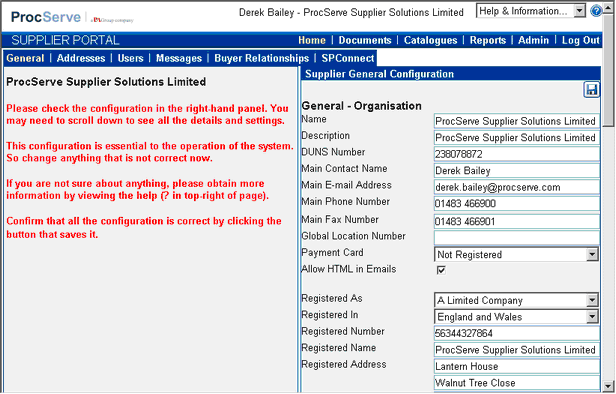
It is essential that all details listed within the right-hand section are checked and edited where required. Clicking on the ![]() button will confirm these settings (see section General Admin for a detailed explanation of these settings).
button will confirm these settings (see section General Admin for a detailed explanation of these settings).