|
General Admin |
Previous Top Next |
Overview
The General Admin option is used to maintain your organisation's details and preferences regarding:
![]() General - Organisation
General - Organisation
![]() Tax
Tax
![]() General - Documents
General - Documents
![]() Request For Quotes (if one or more of your sponsoring buying organisation transmits this document type)
Request For Quotes (if one or more of your sponsoring buying organisation transmits this document type)
![]() Quotes (if one or more of your sponsoring buying organisation supports the receipt of this document type)
Quotes (if one or more of your sponsoring buying organisation supports the receipt of this document type)
![]() Order Responses (if one or more of your sponsoring buying organisation supports the receipt of this document type)
Order Responses (if one or more of your sponsoring buying organisation supports the receipt of this document type)
![]() Fulfillment Notifications (if one or more of your sponsoring buying organisation supports the receipt of this document type)
Fulfillment Notifications (if one or more of your sponsoring buying organisation supports the receipt of this document type)
![]() Invoices (if one or more of your sponsoring buying organisation supports the receipt of this document type)
Invoices (if one or more of your sponsoring buying organisation supports the receipt of this document type)
![]() Credit Notes (if one or more of your sponsoring buying organisation supports the receipt of this document type)
Credit Notes (if one or more of your sponsoring buying organisation supports the receipt of this document type)
General - Organisation
General Organisation allows you to configure the following items:-
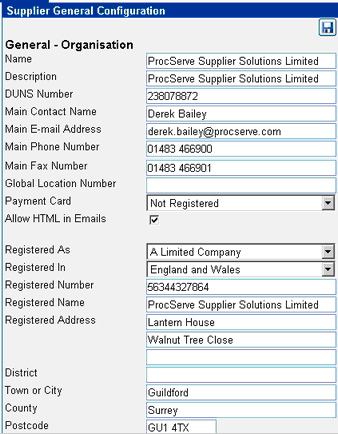
All items can be edited by clicking in the data field and changing the existing text or selecting from the dropdown list. Most data fields are self-explanatory but further information relevant to selected fields is shown below:-
| ▪ | The |
| ▪ | The  drop down list should be used to define the merchant level assigned to an organisation that supports Payment Cards. The Default entry is Not Registered. drop down list should be used to define the merchant level assigned to an organisation that supports Payment Cards. The Default entry is Not Registered. |
| ▪ | The |
| ▪ | The  drop down list provides a number of registration types that can be assigned. For legal compliance it is important that the correct Registration Type as defined with your Statutory Authority is assigned to your organisation. NOTE - this field will not be displayed if you have select the Registration Type of "Not Registered". drop down list provides a number of registration types that can be assigned. For legal compliance it is important that the correct Registration Type as defined with your Statutory Authority is assigned to your organisation. NOTE - this field will not be displayed if you have select the Registration Type of "Not Registered". |
| ▪ | The |
| ▪ | The |
| ▪ | The |
| ▪ | The 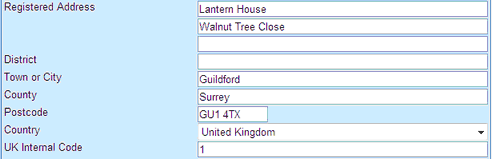 fields are used to store the address of your organisation as registered with the Statutory Authority. A default value of 1 can be entered into the UK Internal Code field. NOTE - these fields will not be displayed if you have select the Registration Type of "Not Registered". fields are used to store the address of your organisation as registered with the Statutory Authority. A default value of 1 can be entered into the UK Internal Code field. NOTE - these fields will not be displayed if you have select the Registration Type of "Not Registered". |
NOTE: the ![]() is a locked field and cannot be edited.
is a locked field and cannot be edited.
Tax
Tax allows you to configure the following items:-
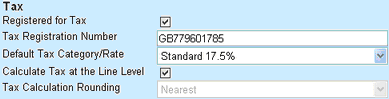
| ▪ | The |
| ▪ | The |
| ▪ | The |
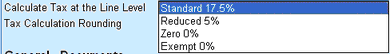
| ▪ | If the |
| ▪ | The |
![]()
General - Documents
General Documents allows you to configure the following items:-
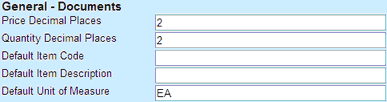
The ![]() field allows you to define how many decimal places are displayed for product prices within orders, invoices and credit notes.
field allows you to define how many decimal places are displayed for product prices within orders, invoices and credit notes.
The ![]() field allows you to define how many decimal places are displayed for product quantities within orders, invoices and credit notes.
field allows you to define how many decimal places are displayed for product quantities within orders, invoices and credit notes.
The ![]() field allows you to define a default item code for new line additions to Quotes, Invoices and Credit Notes.
field allows you to define a default item code for new line additions to Quotes, Invoices and Credit Notes.
The ![]() field allows you to define a default item description for new line additions to Quotes, Invoices and Credit Notes.
field allows you to define a default item description for new line additions to Quotes, Invoices and Credit Notes.
The ![]() field allows you to define a default Unit of Measure code for new line additions to Quotes, Invoices and Credit Notes.
field allows you to define a default Unit of Measure code for new line additions to Quotes, Invoices and Credit Notes.
Requests For Quotes (only displayed if sent from your trading Buying Organisations)
Requests For Quotes allows you to configure the following items:-
![]()
The ![]() field allows you to define how many days after receiving the Request For Quote should pass before the Request For quote is marked as Urgent.
field allows you to define how many days after receiving the Request For Quote should pass before the Request For quote is marked as Urgent.
The ![]() field allows you to define if an alert email should be sent once a Request For Quote becomes urgent.
field allows you to define if an alert email should be sent once a Request For Quote becomes urgent.
Quotes (only displayed if transmitted to trading Buying Organisations)
Quotes allows you to configure the following items:-
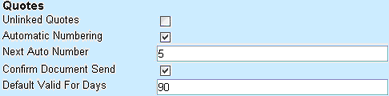
Adding a tick into the ![]() box provides the capability to generate quotes that are NOT linked to Request For Quotes received from the buying organisations you trade with (this is switched off by default). Note that if the buying organisation you trade with does not support the receipt of Unlinked Quotes you will not be able to generate them regardless of the settings applied in this screen.
box provides the capability to generate quotes that are NOT linked to Request For Quotes received from the buying organisations you trade with (this is switched off by default). Note that if the buying organisation you trade with does not support the receipt of Unlinked Quotes you will not be able to generate them regardless of the settings applied in this screen.
Adding a tick into the ![]() box provides the capability to generate quotes with automatic numbering. If you wish to manually add your own quote numbers you must un-check this tick box.
box provides the capability to generate quotes with automatic numbering. If you wish to manually add your own quote numbers you must un-check this tick box.
The ![]() field allows you to change the next document number that will be used for quotes (when Automatic Quote Numbering is active).
field allows you to change the next document number that will be used for quotes (when Automatic Quote Numbering is active).
Adding a tick into the ![]() box enables the quote send confirmation screen to appear when quotes are sent (see Sending the Quote).
box enables the quote send confirmation screen to appear when quotes are sent (see Sending the Quote).
The ![]() field allows you to change the number of days the quotation is valid for.
field allows you to change the number of days the quotation is valid for.
Order Responses (only displayed if transmitted to trading Buying Organisations)
Order Responses allows you to configure the following items:-
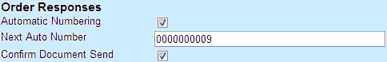
Adding a tick into the ![]() box provides the capability to generate Order Responses with automatic numbering. If you wish to manually add your own Order Response numbers you must un-check this tick box.
box provides the capability to generate Order Responses with automatic numbering. If you wish to manually add your own Order Response numbers you must un-check this tick box.
The ![]() field allows you to change the next document number that will be used for Order Responses (when Automatic Order Response Numbering is active).
field allows you to change the next document number that will be used for Order Responses (when Automatic Order Response Numbering is active).
Adding a tick into the ![]() box enables the Order Response send confirmation screen to appear when Order Responses are sent (see Sending an Order Response).
box enables the Order Response send confirmation screen to appear when Order Responses are sent (see Sending an Order Response).
Fulfillment Notifications (only displayed if transmitted to trading Buying Organisations)
Fulfillment Notifications allows you to configure the following items:-
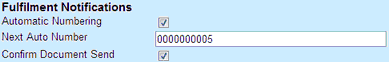
Adding a tick into the ![]() box provides the capability to generate Fulfillment Notifications with automatic numbering. If you wish to manually add your own Fulfillment Notification numbers you must un-check this tick box.
box provides the capability to generate Fulfillment Notifications with automatic numbering. If you wish to manually add your own Fulfillment Notification numbers you must un-check this tick box.
The ![]() field allows you to change the next document number that will be used for Fulfillment Notifications (when Automatic Fulfillment Notification Numbering is active).
field allows you to change the next document number that will be used for Fulfillment Notifications (when Automatic Fulfillment Notification Numbering is active).
Adding a tick into the ![]() box enables the Fulfillment Notification send confirmation screen to appear when Fulfillment Notification are sent (see Sending a Fulfillment Notification).
box enables the Fulfillment Notification send confirmation screen to appear when Fulfillment Notification are sent (see Sending a Fulfillment Notification).
Invoices (only displayed if transmitted to trading Buying Organisations)
Invoices allows you to configure the following items:-
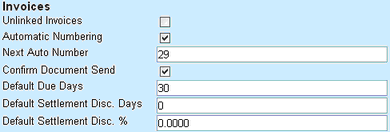
Adding a tick into the ![]() box provides the capability to generate invoices that are NOT linked to orders received from the buying organisations you trade with (this is switched off by default). Note that if the buying organisation you trade with does not support the receipt of Unlinked Invoices you will not be able to generate them regardless of the settings applied in this screen
box provides the capability to generate invoices that are NOT linked to orders received from the buying organisations you trade with (this is switched off by default). Note that if the buying organisation you trade with does not support the receipt of Unlinked Invoices you will not be able to generate them regardless of the settings applied in this screen
Adding a tick into the ![]() box provides the capability to generate invoices with automatic numbering. If you wish to manually add your own invoice numbers you must un-check this tick box.
box provides the capability to generate invoices with automatic numbering. If you wish to manually add your own invoice numbers you must un-check this tick box.
The ![]() field allows you to change the next document number that will be used for invoices (when Automatic Invoice Numbering is active).
field allows you to change the next document number that will be used for invoices (when Automatic Invoice Numbering is active).
Adding a tick into the ![]() box enables the invoice send confirmation screen to appear when invoices are sent (see Sending the Invoice).
box enables the invoice send confirmation screen to appear when invoices are sent (see Sending the Invoice).
The ![]() field allows you to define the default Payment Due days for invoices.
field allows you to define the default Payment Due days for invoices.
The ![]() field allows you to define the early settlement discount days value for invoices.
field allows you to define the early settlement discount days value for invoices.
The ![]() field allows to you to define the early settlement discount percentage for invoices.
field allows to you to define the early settlement discount percentage for invoices.
Credit Notes (only displayed if transmitted to trading Buying Organisations)
Credit Notes allows you to configure the following items:-
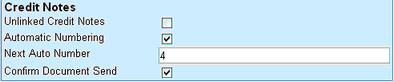
Adding a tick into the ![]() box provides the capability to generate credit notes that are NOT linked to invoices (this is switched off by default).
box provides the capability to generate credit notes that are NOT linked to invoices (this is switched off by default).
Adding a tick into the ![]() box provides the capability to generate credit notes with automatic numbering. If you wish to manually add your own credit note numbers you must un-check this tick box.
box provides the capability to generate credit notes with automatic numbering. If you wish to manually add your own credit note numbers you must un-check this tick box.
The ![]() field allows you to change the next document number that will be used for credit notes (when Automatic Credit Note Numbering is active).
field allows you to change the next document number that will be used for credit notes (when Automatic Credit Note Numbering is active).
Adding a tick into the ![]() box enables the credit note send confirmation screen to appear when credit notes are sent (see Sending the Credit Note).
box enables the credit note send confirmation screen to appear when credit notes are sent (see Sending the Credit Note).
![]() Click
Click ![]() to save any changes made to these settings.
to save any changes made to these settings.