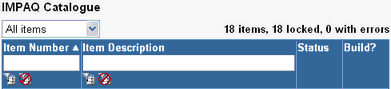
|
Unlocking Built Catalogue Items |
Previous Top Next |
Overview
Any items that have been included within the build file e.g. any additions, edits or deletions, will now be classified as Locked. This locked status is used to ensure that no further editing of these items is performed until the buying organisation have confirmed acceptance of the build file and the items contained within it.
Once confirmation has been received from the buying organisation that the build file contents are acceptable, these items can be unlocked.
The summary details located on the top of the catalogue contents table will display how many locked items exist within the catalogue.
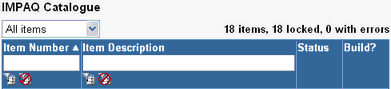
![]() Use the drop down list box to view all locked items.
Use the drop down list box to view all locked items.
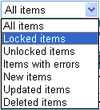
It is possible to unlock these items individually, or to unlock all locked items simultaneously.
![]() To unlock an individual catalogue item, select it from the Catalogue Content table and click the
To unlock an individual catalogue item, select it from the Catalogue Content table and click the ![]() button.
button.
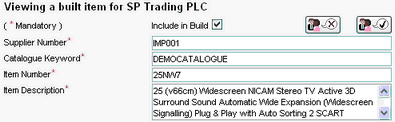
![]() To unlock all catalogue items, click the
To unlock all catalogue items, click the ![]() button to the right of the status drop down list.
button to the right of the status drop down list.
![]()
![]() Click
Click ![]() to confirm this action.
to confirm this action.
Accepting either a single item or all items will unlock them and make them available for further editing. The items will now have a status of Edit within the catalogue contents table and will now be excluded from any future Incremental Builds, unless additional editing of any of the data fields are applied.
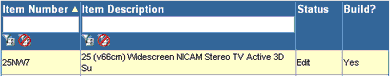
If the changes made to a single item were not accepted by the buying organisation, the ![]() can be clicked on. The item will now have a status of Update within the catalogue contents table. This status of Update will ensure that this item will be included within any Incremental Builds that are created (the item should be re-edited to remove the cause of non-acceptance by the buying organisation prior to any additional Incremental Builds being performed)
can be clicked on. The item will now have a status of Update within the catalogue contents table. This status of Update will ensure that this item will be included within any Incremental Builds that are created (the item should be re-edited to remove the cause of non-acceptance by the buying organisation prior to any additional Incremental Builds being performed)
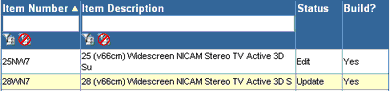
![]() Click
Click ![]() to reject the changes made to all items.
to reject the changes made to all items.
All rejected items will now be available for re-editing and will have a status of Update.