| ► | Click on the |
|
Supplier Transaction Portal Help |
Previous Top Next |
Overview
The Supplier Portal features an extensive online help system that is context sensitive and will provide help and guidance regarding the particular page and process you are currently in.
To access the online help at any time when using the system:
| ► | Select "Supplier Transaction Portal Help" from the Page Header drop down list |
OR
| ► | Click on the |
A new browser window will open, similar to this:
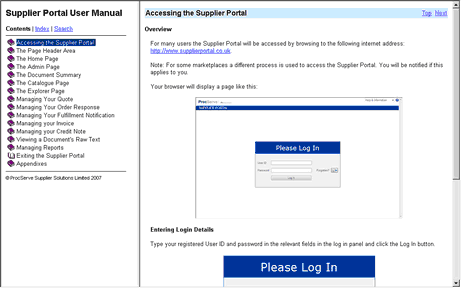
You can continue to work with Supplier Portal and have the online help open at the same time.
| ► | Click |