|
Viewing a Document's Raw Text |
Previous Top Next |
You may have a requirement to view the text of the electronic document that was transmitted between the buying organisation and this Supplier Portal system. This will not be in the conventional form that you are used to seeing a printed document, but in a format and language that is more easily understood by computer systems.
From the document's View/Edit page:
![]() Click
Click ![]()
The page displayed will be something like this:
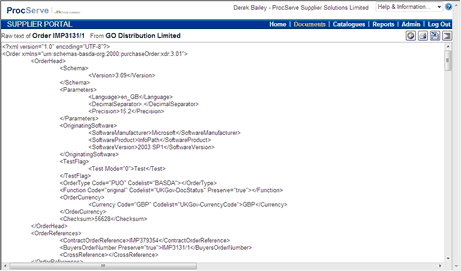
Many electronic documents use the XML language conventions. If the document that you are inspecting does so then you will be able to
![]() Click
Click ![]() to change the indentation:
to change the indentation:
From this page you can also:
![]() Click
Click ![]() to return to the document View/Edit page
to return to the document View/Edit page
![]() Click
Click ![]() to print the raw text
to print the raw text
![]() Click
Click ![]() to send the raw text to your e-mail address
to send the raw text to your e-mail address