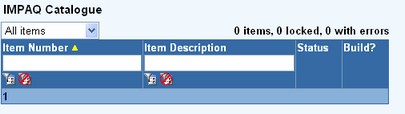|
Deleting All Catalogue Items |
Previous Top Next |
Overview
In addition to providing the facility to delete items from the catalogue on an individual basis, it is also possible to delete all items within a catalogue.
NOTE: this command should be used with great care as it will completely remove all items from your catalogue without the need to perform a catalogue build. It is a non-reversible action. It is suggested that prior to performing this task, an export is made of the current catalogue (see Exporting a Catalogue)
![]() Click the
Click the ![]() option to start the full catalogue deletion.
option to start the full catalogue deletion.
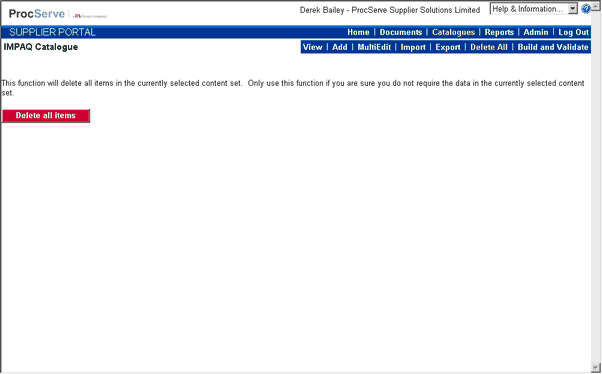
![]() Click
Click ![]()
All items within the catalogue will be deleted and the catalogue content table will re-appear with no content.