|
Deleting a Single Catalogue Item |
Previous Top Next |
Overview
![]() Click
Click ![]() to select a catalogue item for deletion.
to select a catalogue item for deletion.
The item will now be listed in the catalogue content table with a Status of 'Delete'.
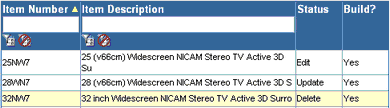
If the deletion process was performed in error, use the ![]() button to reverse the deletion command.
button to reverse the deletion command.
Any item within the catalogue that has been marked for deletion will still be visible within the main catalogue content window. A deleted item is only removed from the catalogue after a catalogue build has been run, and the items included within the build have been unlocked (see section Unlocking Built Catalogue Items of this document).