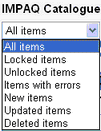
|
Catalogue Item Statuses |
Previous Top Next |
Overview
Situated at the top-left of catalogue content table is the Item Status drop down list, This allows the catalogue items viewed to be filtered by one of the statuses:
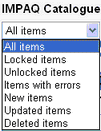
All Items
This will display all of the items contained within the catalogue, regardless of whether they are locked, deleted or contain errors.
Unlocked Items
This option will display all of the items contained within the catalogue that are unlocked, and are therefore available to edit or delete. As part of the control mechanism of the Supplier Portal Catalogue, when a catalogue has been built, all items contained within the catalogue that have been set to be included within the Build will become locked. This locked status will prevent any unauthorised changes to be made to the data content of each item (see section Unlocking Built Catalogue Items).
Locked Items
This option will display all of the items contained within the catalogue that are locked, and are therefore un-available for editing or deleting. As part of the control mechanism of the Supplier Portal Catalogue, when a catalogue has been built all items contained within the catalogue that have been set to be included within the Build, will become locked. This locked status will prevent any unauthorised changes to be made to the data content of each item (see section Unlocking Built Catalogue Items). Once the buying organisation that the catalogue is being built for have confirmed that they have received the catalogue build file, and that its contents are acceptable, you can remove the locks placed on the catalogue items to allow future edits.
Items with Errors
This option will display all of the items contained in the catalogue that have failed the catalogue validation routine, and contain data errors. Items with errors would normally only exist when a catalogue has been imported from a CSV file, and the import file contains data errors.
New Items
This option will display all of the items contained in the catalogue that have a status of New. A New catalogue item is classified as an item that has not been included in a previous catalogue build and has therefore not been sent to the buying organisation. Any items that have been included within a previous catalogue build are classified with a status of Edit (see screen shot below)
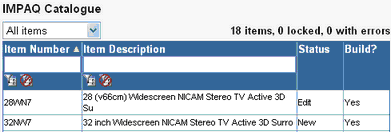
Updated Items
This option will display all of the items contained in the catalogue that have been edited since the last catalogue build was produced.
Deleted Items
This option will display all of the items contained in the catalogue that have been marked for deletion. These items will be included in the next catalogue build but will be marked as deleted items. Once the build has been accepted and the deleted items has been unlocked, they will be permanently removed from the catalogue.