|
Editing Line Details |
Previous Top Next |
Note: You must be in "Edit" mode (see Editing an Fulfillment Notification) in order to edit lines.
![]() Click
Click ![]() on the required Fulfillment Notification line (see highlighted icon):
on the required Fulfillment Notification line (see highlighted icon):
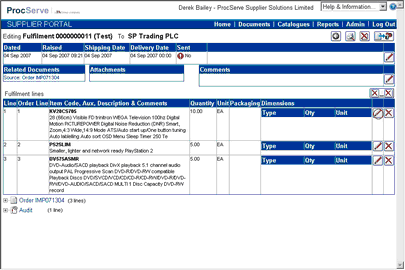
The page will re-display as shown below:
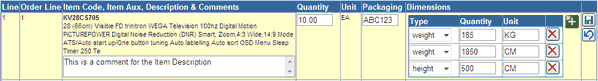
You can then edit the following fields:
![]() Item Comments
Item Comments
![]() Item Quantity
Item Quantity
![]() Packaging
Packaging
![]() Dimension data
Dimension data
Once you have made your required changes you can:
![]() Click
Click ![]() to save your changes or
to save your changes or
![]() Click
Click ![]() to undo (not save) your changes
to undo (not save) your changes
To remove a single line from the Fulfillment Notification:
![]() Click
Click ![]() on the required item line (see highlighted icon):
on the required item line (see highlighted icon):
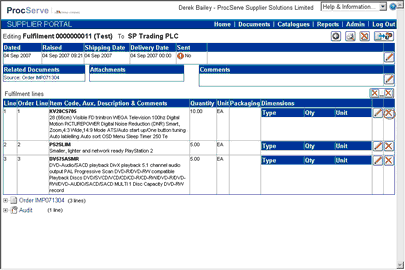
The selected line will be removed from the Fulfillment Notification.
To remove all lines from the Fulfillment Notification:
![]() Click
Click ![]()