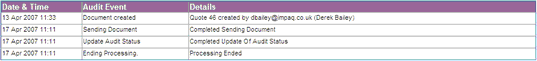|
Viewing an Existing Quote |
Previous Top Next |
The details of an existing Quote can be viewed, for example, by finding it using the Documents page and when displayed in the Quote Summary by :
![]() Clicking
Clicking ![]()
The Quote View/Edit page will be displayed. It will look similar to this:

![]() Click
Click ![]() to return to the Documents page
to return to the Documents page
![]() Click
Click ![]() to print the Quote
to print the Quote
Further actions may be available, depending on the current status of the Quote:
![]() Click
Click ![]() to view the raw text of the Quote
to view the raw text of the Quote
![]() Click
Click ![]() to edit the Quote
to edit the Quote
![]() Click
Click ![]() to delete the Quote
to delete the Quote
![]() Click
Click ![]() to send the Quote to the buying organisation
to send the Quote to the buying organisation
Details displayed include the following:
![]() Dated - The date of the document as stated by the supplier organisation.
Dated - The date of the document as stated by the supplier organisation.
![]() Raised - The date & time that the document was raised by the system.
Raised - The date & time that the document was raised by the system.
![]() Sent - Whether or not you have sent the document to the buying organisation.
Sent - Whether or not you have sent the document to the buying organisation.
![]() Currency - The currency of the document values.
Currency - The currency of the document values.
![]() Value Excl.Tax - The total value of the document excluding tax.
Value Excl.Tax - The total value of the document excluding tax.
![]() Total Value - The total value of the document including tax, if appropriate and known.
Total Value - The total value of the document including tax, if appropriate and known.
You can display further details about the parties to the Quote by clicking ![]() next to
next to ![]() and the details will be displayed:
and the details will be displayed:
![]()
You can display delivery information for the quote by clicking ![]() next to
next to ![]() .
.
![]()
Further details displayed include:
![]() Related Documents - Other documents that are associated with this Quote. Clicking
Related Documents - Other documents that are associated with this Quote. Clicking
on a document will cause the display to switch to that document
![]() Attachments - any attachments added to this document.
Attachments - any attachments added to this document.
![]() Comments - Further comments from the supplier organisation regarding this document
Comments - Further comments from the supplier organisation regarding this document
Line details displayed include:
![]() Line - A number indicating the sequence of the lines
Line - A number indicating the sequence of the lines
![]() Item Code, Classification, Description & Comments - The code used for the goods or services, any classification e.g. UNSPSC codes, its description and any comments about this line of the Quote
Item Code, Classification, Description & Comments - The code used for the goods or services, any classification e.g. UNSPSC codes, its description and any comments about this line of the Quote
![]() Delivery - The date on which the goods or services will be delivered
Delivery - The date on which the goods or services will be delivered
![]() Quantity - The number of units of the item being quoted
Quantity - The number of units of the item being quoted
![]() Unit - The unit of measure of the item
Unit - The unit of measure of the item
![]() Price - The price of one unit of the item
Price - The price of one unit of the item
![]() Extended - The value of this line of the Quote, excluding tax
Extended - The value of this line of the Quote, excluding tax
![]() Tax Rate - The rate of tax that applies to this line of the Quote
Tax Rate - The rate of tax that applies to this line of the Quote
![]() Line Total - The value of this line of the quote, including tax
Line Total - The value of this line of the quote, including tax
Quote footer details include:
![]() Tax Rate - The rate of tax that this line of the tax analysis is summarising
Tax Rate - The rate of tax that this line of the tax analysis is summarising
![]() Taxable - The value of all the quote lines that this rate of tax applies to
Taxable - The value of all the quote lines that this rate of tax applies to
![]() Tax - The value of tax at this rate
Tax - The value of tax at this rate
![]() Validity - The date that the Quote is valid to.
Validity - The date that the Quote is valid to.
![]() Ext. Subtotal The total of the extended values of all the lines i.e. excluding tax
Ext. Subtotal The total of the extended values of all the lines i.e. excluding tax
![]() Tax - The total tax value
Tax - The total tax value
![]() Total - The total value of the Quote, including tax
Total - The total value of the Quote, including tax
The Audit contains details of status changes and, if sent, details about the transmission. To view the Audit details:
![]() Click
Click ![]() next to
next to ![]() and the full details will be displayed:
and the full details will be displayed: