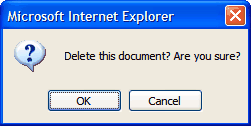|
Deleting a Document |
Previous Top Next |
Documents that have been raised by your organisation and have not yet been sent to the buying organisation may be deleted.
A document cannot be deleted after it has been sent to the buying organisation.
You will not be able to view, print or perform any other actions on deleted documents.
To delete a document when in the Documents Document Summary or Document View/Edit Page:
![]() Click
Click ![]()
You will then be prompted to confirm your actions: