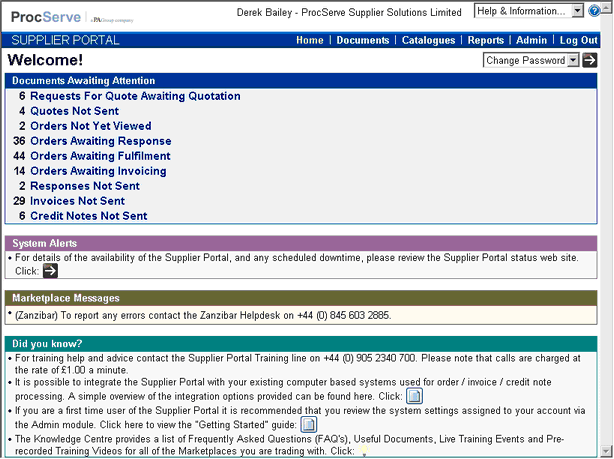
|
The Home Page |
Previous Top Next |
Overview
Once you have connected to Supplier Portal you will be greeted with the Home page as displayed below. The Home page will display a summary of documents that are newly received or need action and messages from the system administration and support team.
You can also return to the Home page at any time by clicking the Home option in the main menu.
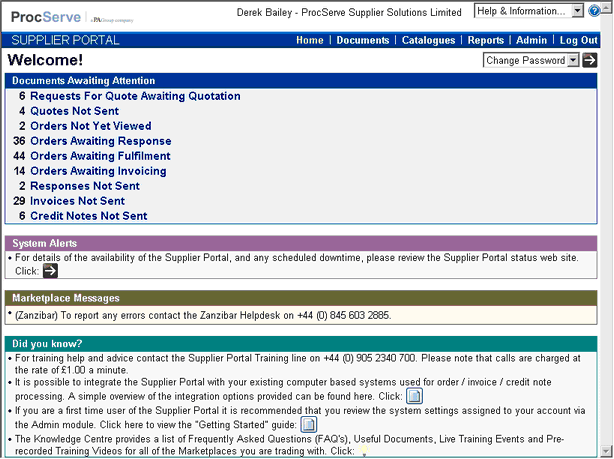
From this page you can:
![]() Navigate quickly to your documents
Navigate quickly to your documents
![]() View messages
View messages
![]() Access the Admin Page (only if you are an administrative user)
Access the Admin Page (only if you are an administrative user)
![]() Access the Catalogue Page (only if this has been enabled for your account)
Access the Catalogue Page (only if this has been enabled for your account)
![]() Access the drop down list of help and support options from the Page Header
Access the drop down list of help and support options from the Page Header