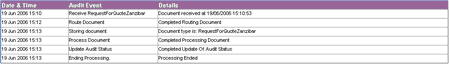|
Viewing the Request For Quote Details |
Previous Top Next |
To view the details: In the Request For Quote Summary of the Documents page:
![]() Click
Click ![]() and the Request For Quote will be displayed as shown below:
and the Request For Quote will be displayed as shown below:
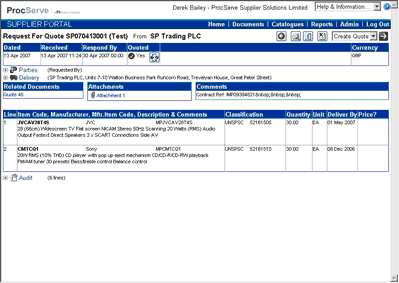
![]() To return to the previous page click
To return to the previous page click ![]()
![]() Click
Click ![]() to print the Request For Quote
to print the Request For Quote
0
![]() Click
Click ![]() to view the raw text of the Request For Quote
to view the raw text of the Request For Quote
Details displayed include the following:
![]() Dated - The date of the Request For Quote as stated by the buying organisation.
Dated - The date of the Request For Quote as stated by the buying organisation.
![]() Received - The date & time that the Request For Quote was received by the system.
Received - The date & time that the Request For Quote was received by the system.
![]() Respond By - The date & time that a response is due for the document.
Respond By - The date & time that a response is due for the document.
![]() Quoted - Whether the document has been fully, partly or not quoted.
Quoted - Whether the document has been fully, partly or not quoted.
![]() Currency - The currency of the Request For Quote.
Currency - The currency of the Request For Quote.
The default currency for the Supplier Portal is GBP (Great British Pounds).
If an alternate currency has been used by the sender of this document the Currency field will display the following:-
|
|
.
You can display further details about the parties to the order by clicking ![]() next to
next to ![]() and the details will be displayed:
and the details will be displayed:
![]()
You can display delivery information for the Request For Quote by clicking ![]() next to
next to ![]() .
.
![]()
Further details displayed include:
![]() Related Documents - Other documents that are associated with this Request For Quote. Clicking
Related Documents - Other documents that are associated with this Request For Quote. Clicking
on a document will cause the display to switch to that document.
![]() Attachments - An "Attachment" image indicates that a document is attached to
Attachments - An "Attachment" image indicates that a document is attached to
this Request For Quote. Clicking on the name of the attached document will cause it to be displayed
in a new window.
![]() Comments - Further comments from the buying organisation regarding this Request For Quote.
Comments - Further comments from the buying organisation regarding this Request For Quote.
![]()
Line details displayed include:
![]() Line - A number indicating the sequence of the lines.
Line - A number indicating the sequence of the lines.
![]() Item Code, Manufacturer, Mftr Item Code, Description & Comments The code used for the goods
Item Code, Manufacturer, Mftr Item Code, Description & Comments The code used for the goods
or services, the manufacturer if appropriate and known, the Manufacturer Code if known, a description and any comments about this line of the order.
![]() Classification - The classification type and code assigned to the goods or services
Classification - The classification type and code assigned to the goods or services
![]() Quantity - The number of units of the item being ordered.
Quantity - The number of units of the item being ordered.
![]() Unit - The unit of measure of the item.
Unit - The unit of measure of the item.
![]() Deliver By - The required date of delivery for the goods or services.
Deliver By - The required date of delivery for the goods or services.
The Audit contains details about the transmission and any status changes. To view the Audit details:
![]() Click
Click ![]() next to
next to ![]() and the full details will be displayed:
and the full details will be displayed: