|
Adding a New Catalogue Item |
Previous Top Next |
Overview
To start adding a new item to the catalogue.
![]() Click the
Click the ![]() option in the catalogue options menu.
option in the catalogue options menu.
A blank form is displayed into which details of the new item can be entered. All fields that are marked with a red '*' are mandatory.
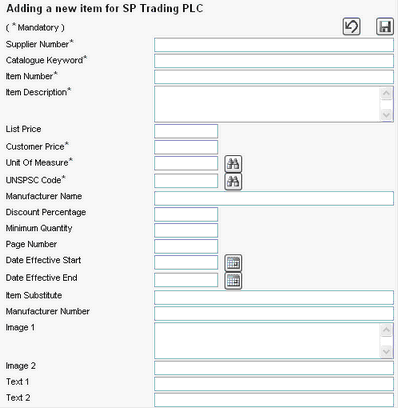
Details entered for the item will be of one of the following data types:
It is imperative that the correct data is entered in each field when adding or editing a catalogue item. Please refer to the information in the Supported Catalogue Formats section of this document. These define what data is acceptable for each field for each supported catalogue format.
It is also possible to copy any item in a catalogue. This function can be very useful when adding multiple versions of the same item but with different pricing and price break information. See the Copying a Catalogue Item section for more information.